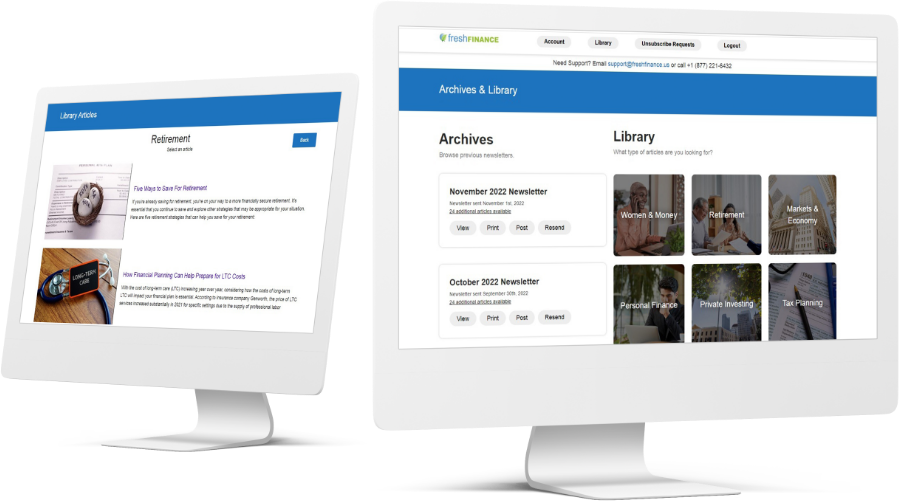In part 1 of this blog series, we explained the first two steps in reporting social stats efficiently and the three most important factors to look for when analyzing your content. Here, we outline additional items to include in your social media reporting and specific details to look for when comparing your content with your peers:
Step #3- View the Competition:
Take a look at your competitors’ social media accounts. Once you have communicated a detailed view of how your content is performing, it is a good idea to look at how your content compares with your competitors. Conveniently, LinkedIn provides a comprehensive view of how you compare by listing the number of followers and engagements as a comparison. You can export this information via a Microsoft Excel file or take a screenshot to add to your presentation.
Next, take a deeper dive into what types of content your competitor posts and how it’s performing. This is a great way to introduce new improvements to your content to yield higher engagement. Here are a few things to examine:
- Are your competitors using branded graphics or stock images?
- Are they breaking up their text on LinkedIn?
- Does your competition use emojis?
- How many videos are they posting compared to static content?
- What is grabbing your attention when you look at their content that you can start incorporating into yours?
Step #4- Communicate the next steps to your team:
The final thing to include is any next steps or action items to help your team improve your company’s content moving forward. Action items can consist of process-related items, which pieces of content to look out for, taking pictures at events, etc. Your team wants to help, so provide them with detailed guidance on how they can help!
Getting started
Are you having trouble creating consistent, high-quality content to fill your social media calendar? Let us help. Reach out to us, and don’t forget to keep an eye on our blog for more tips to jump-start your content marketing strategy.